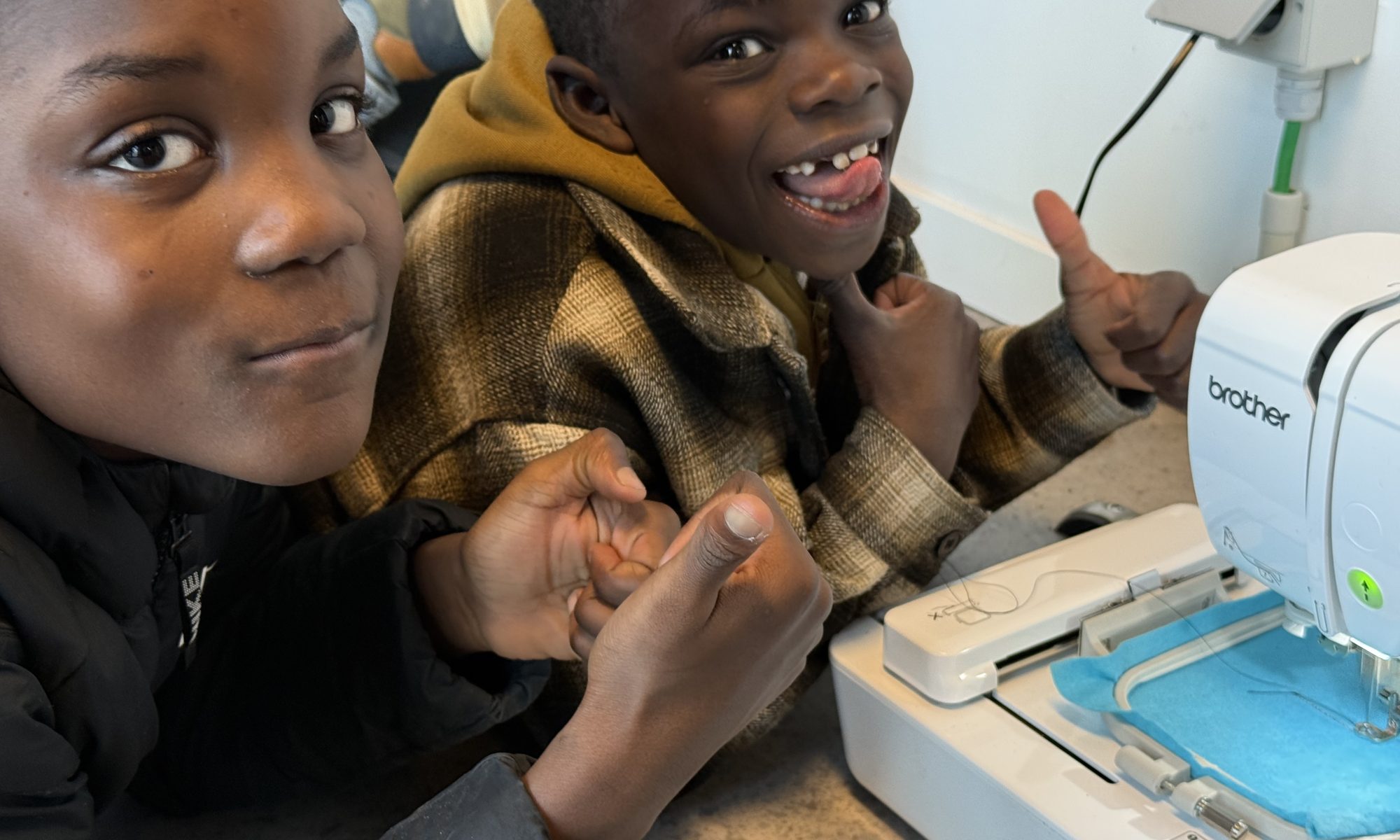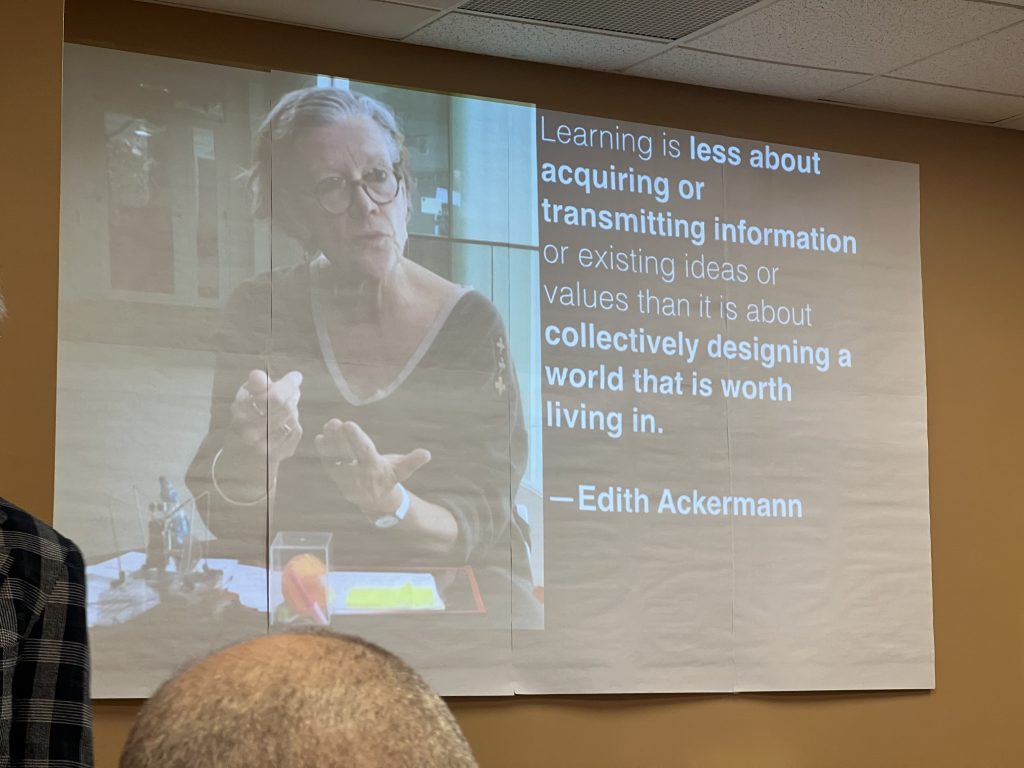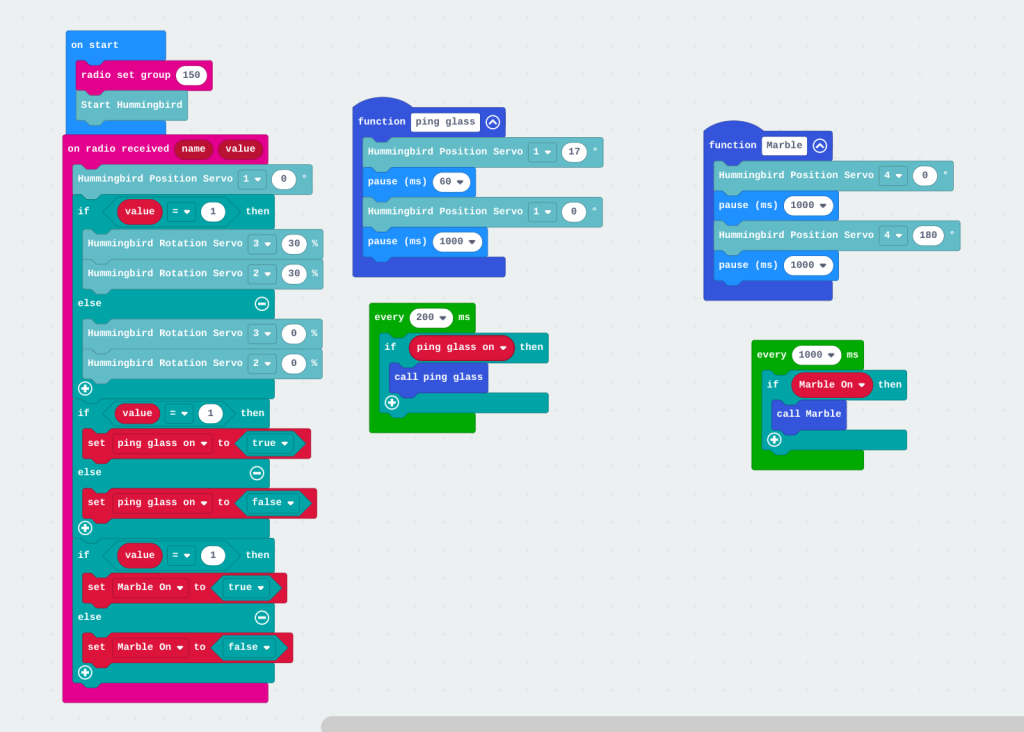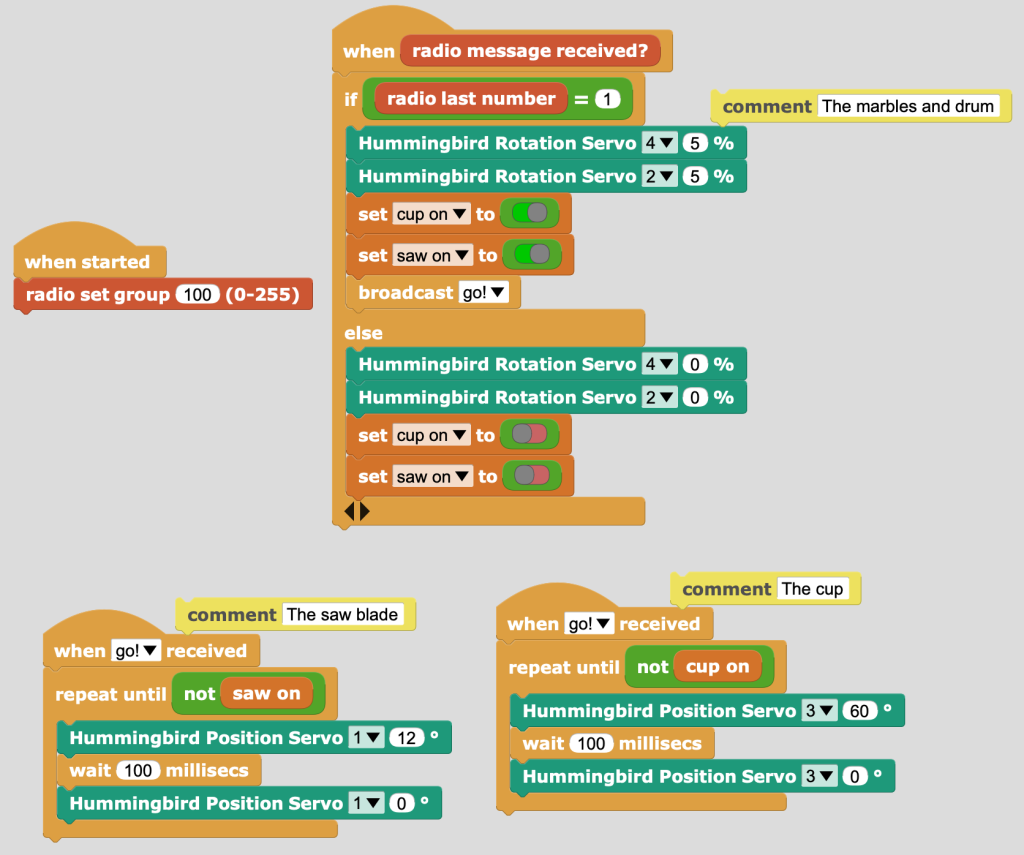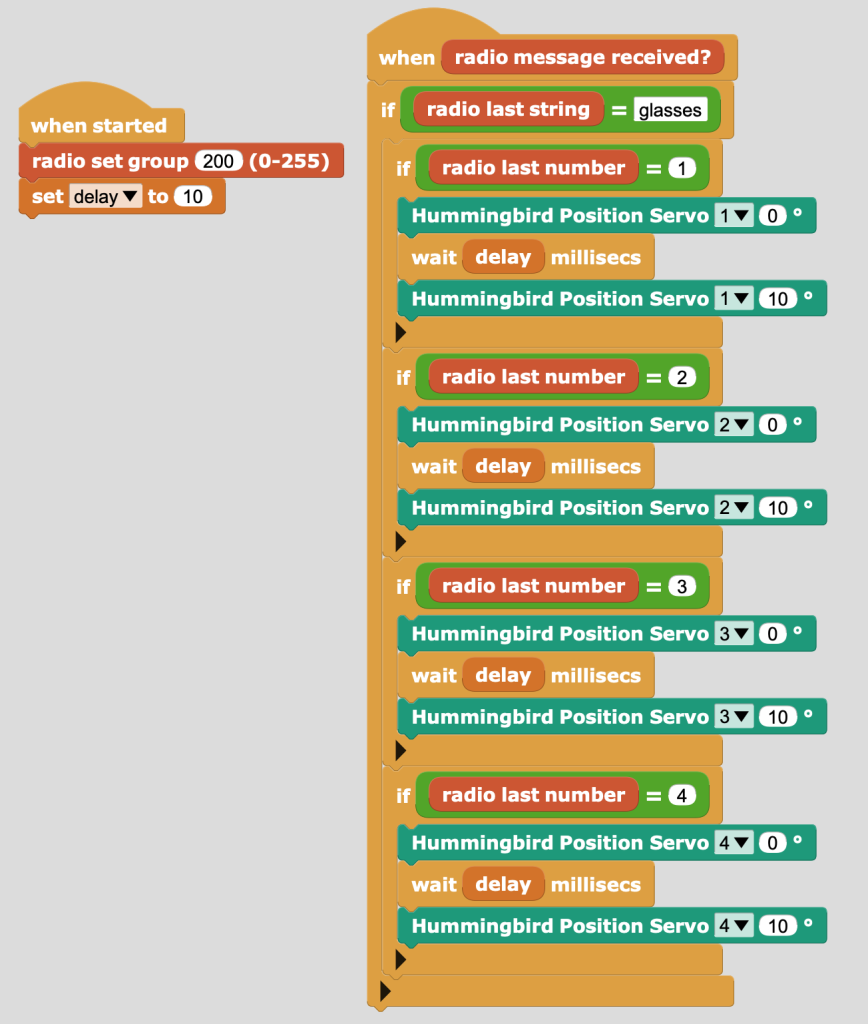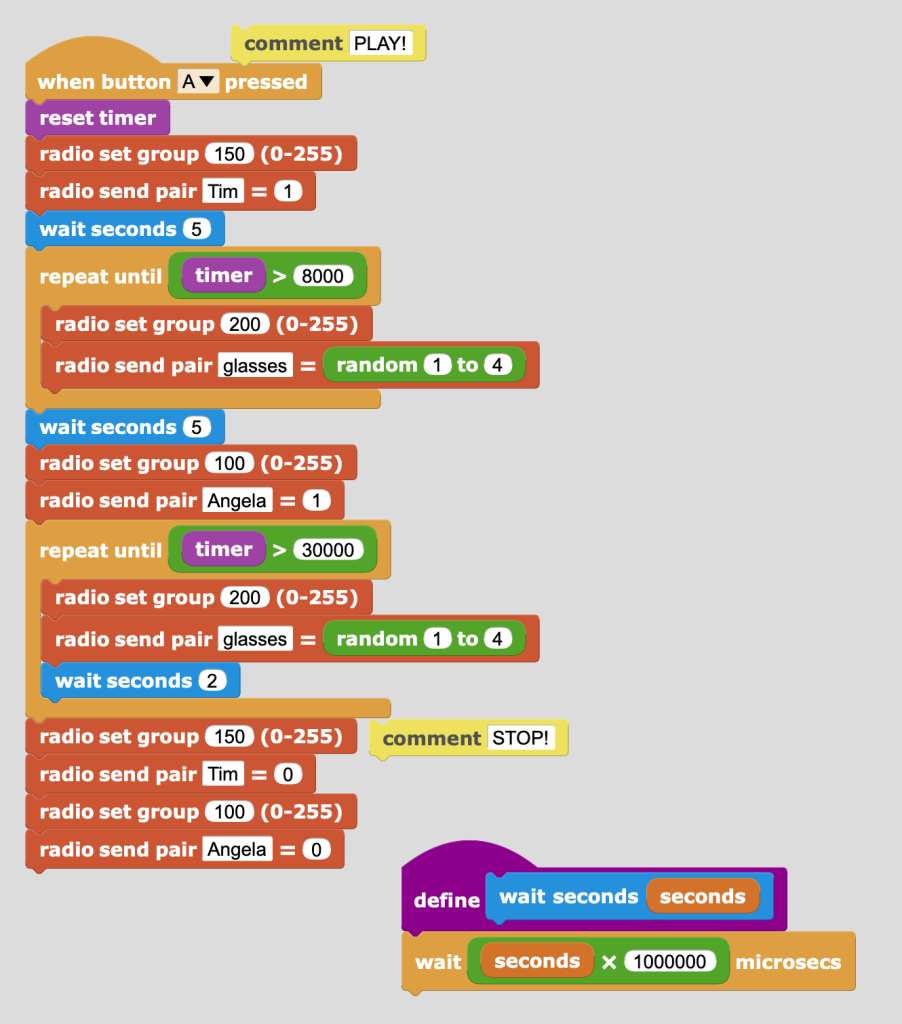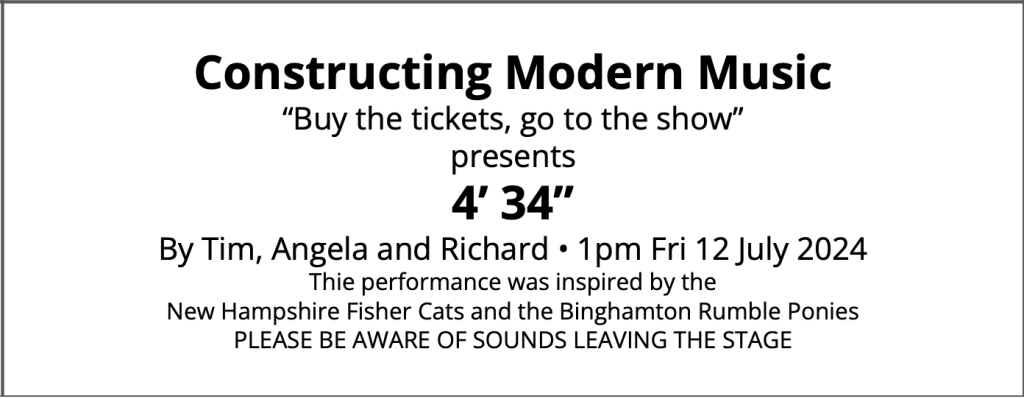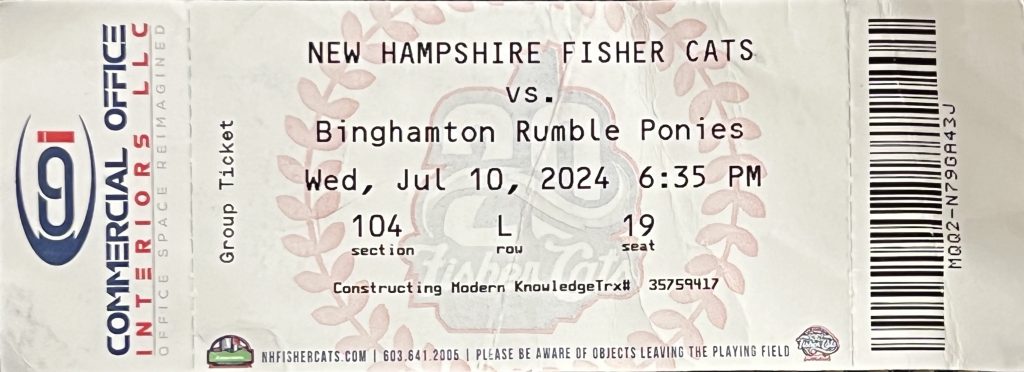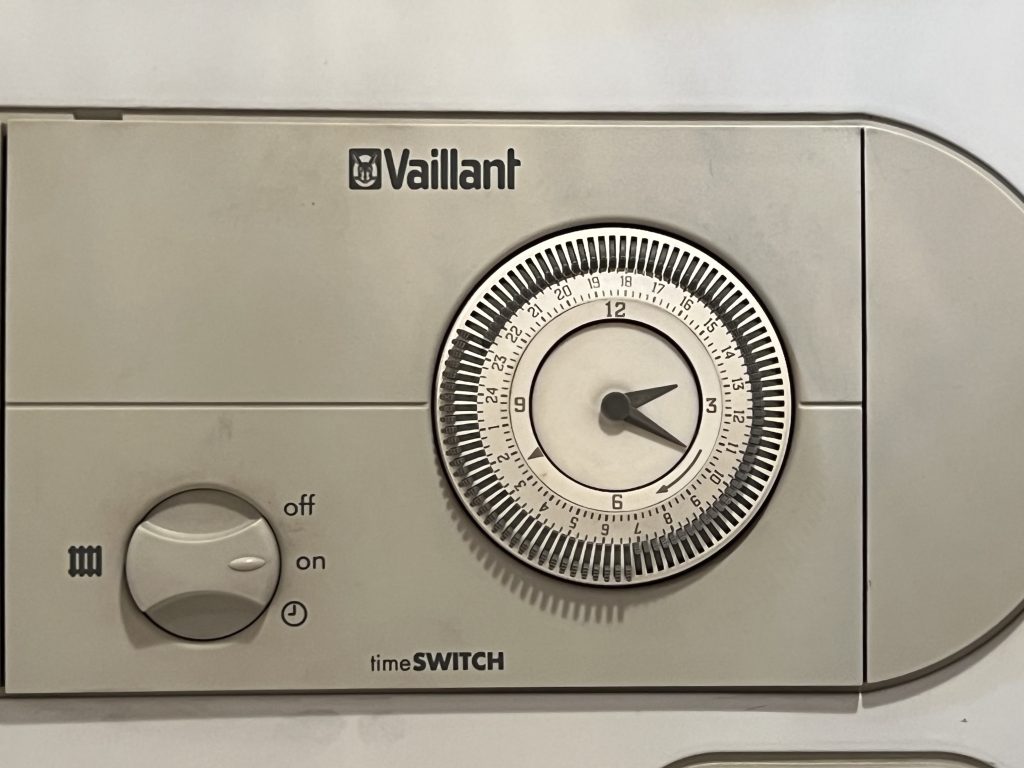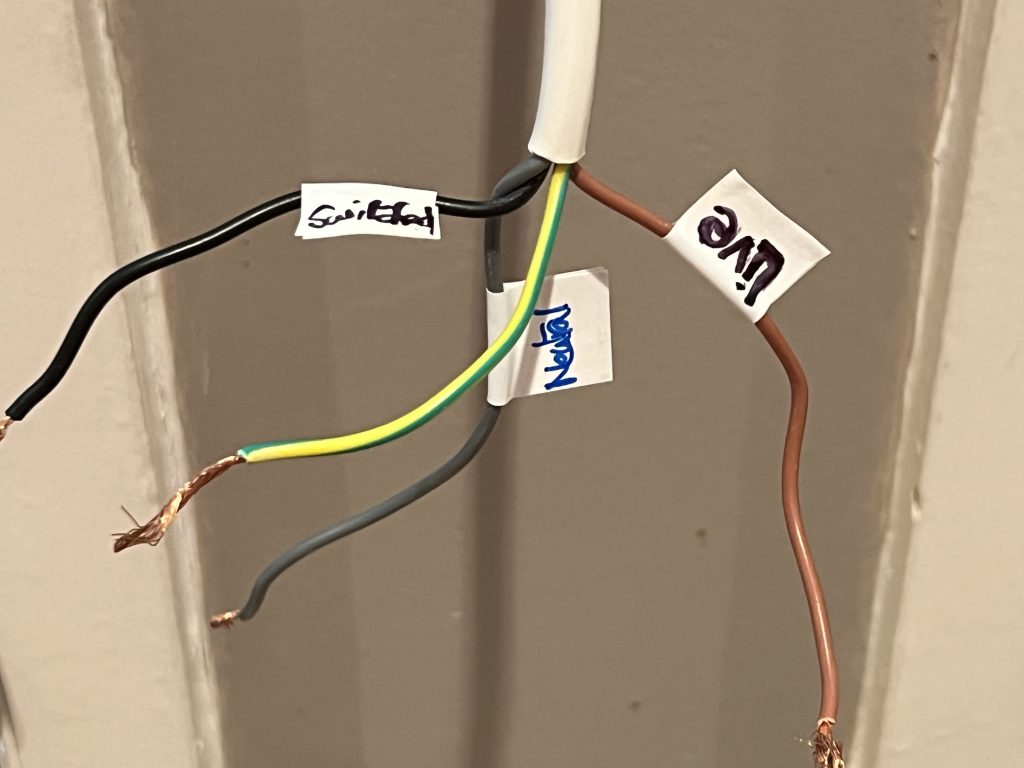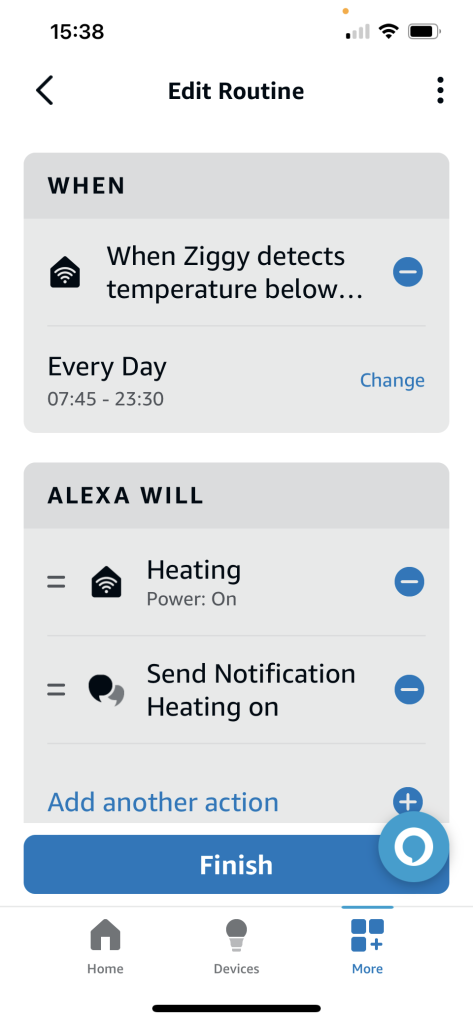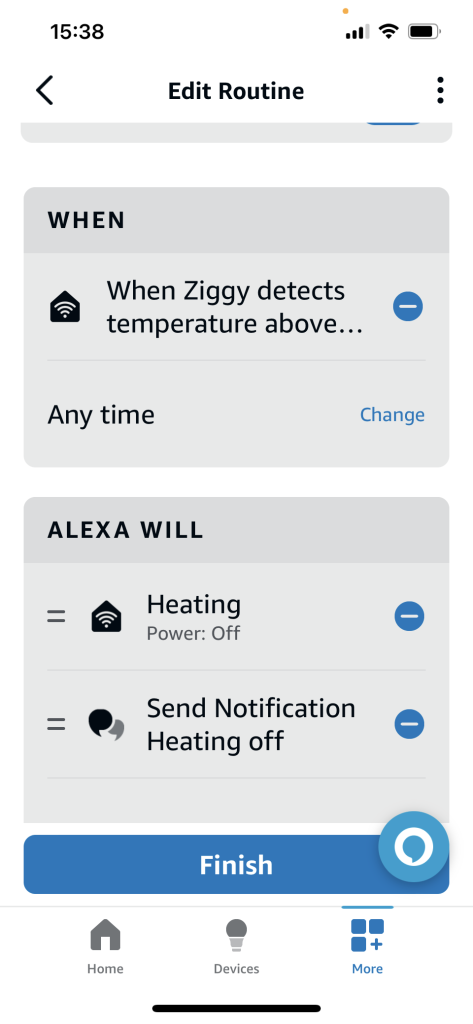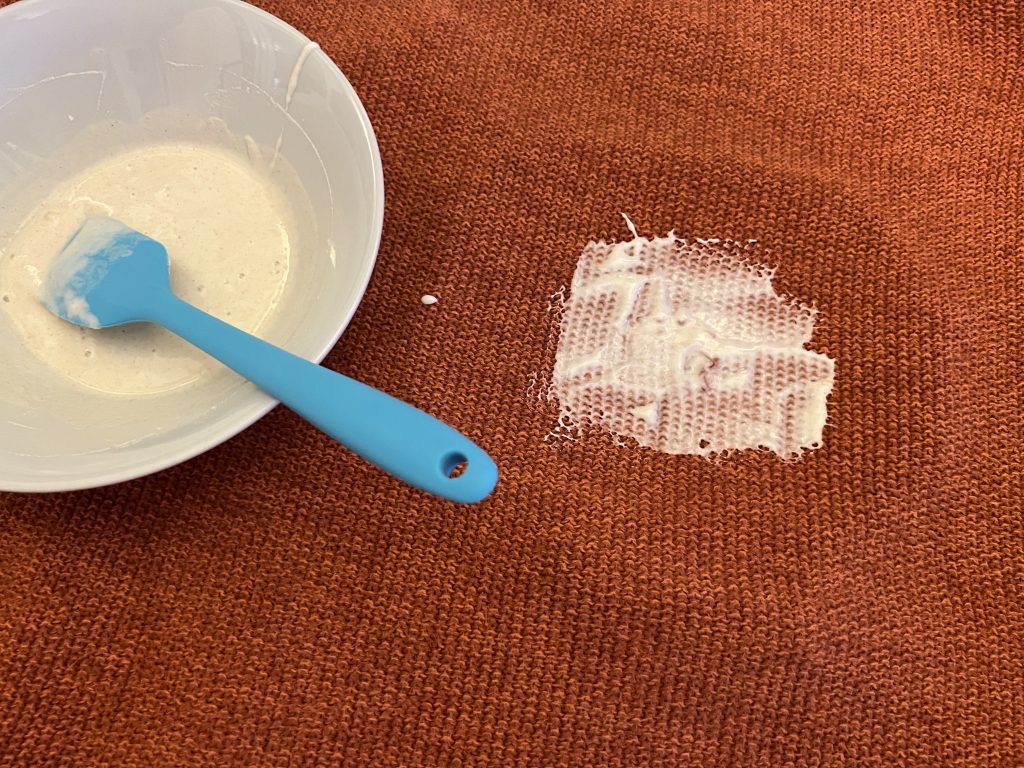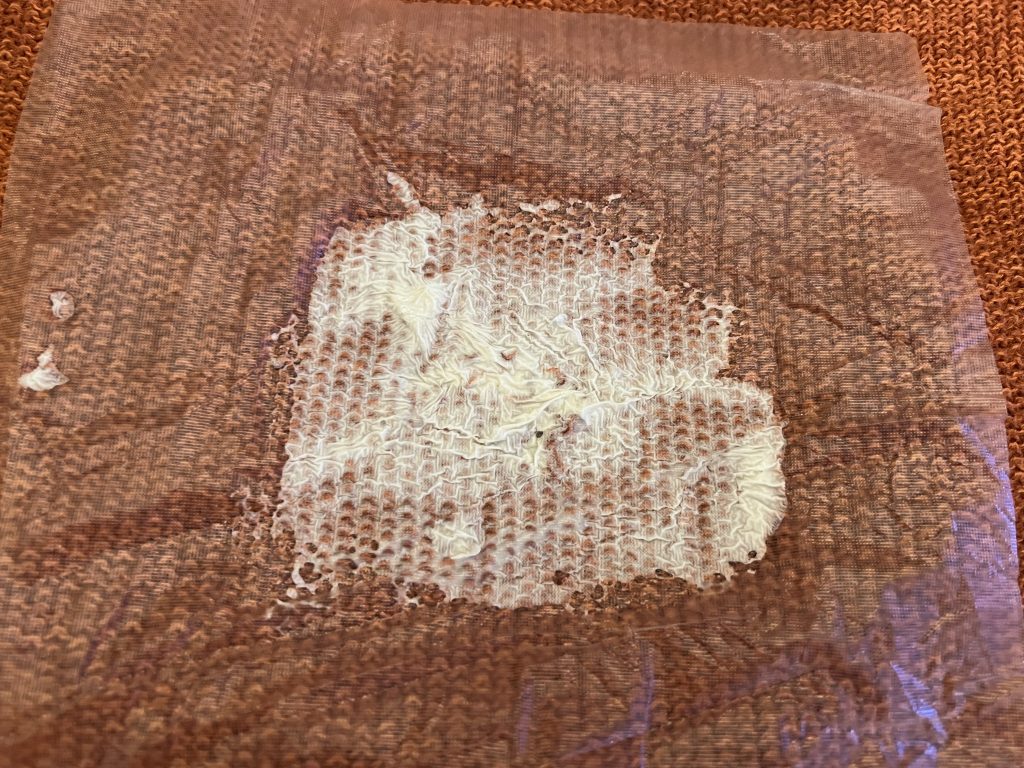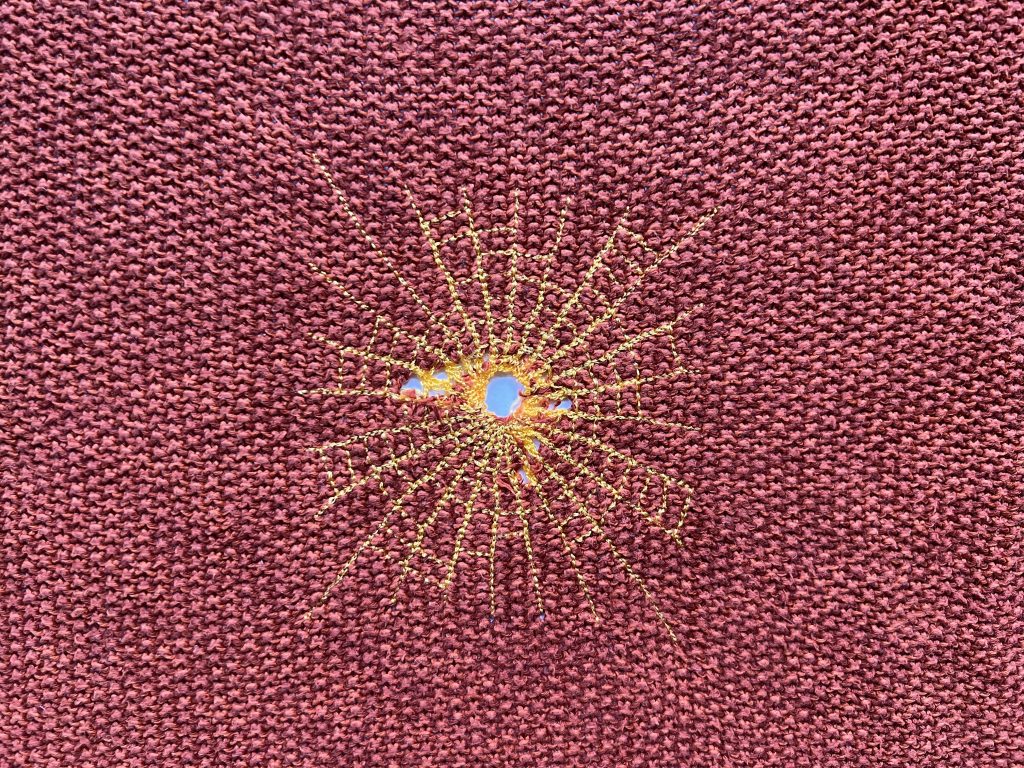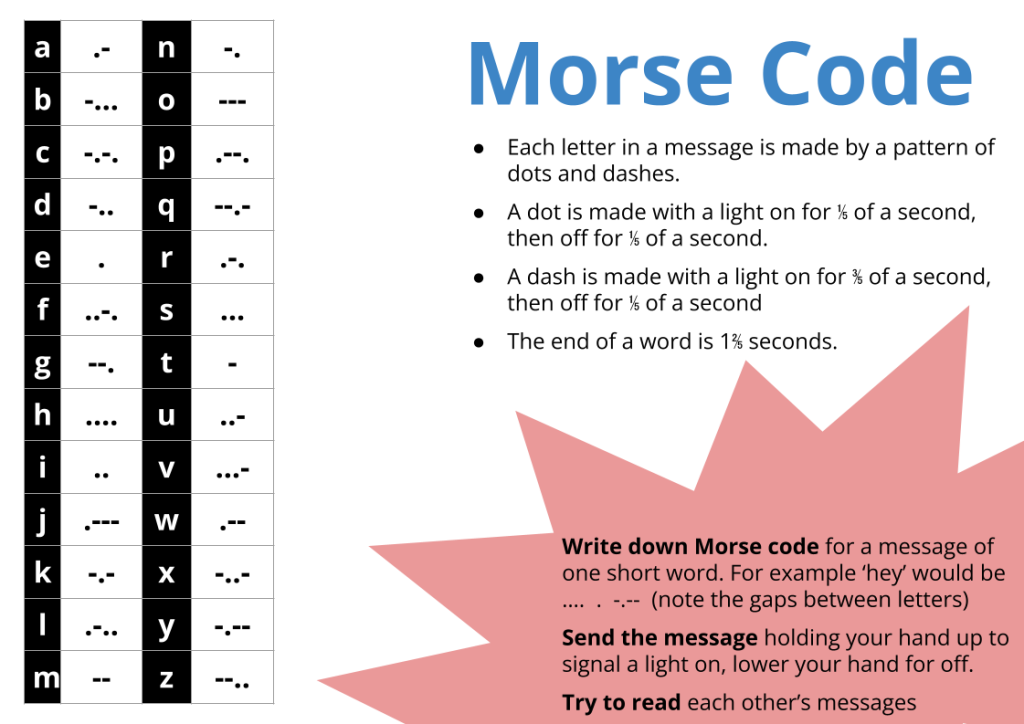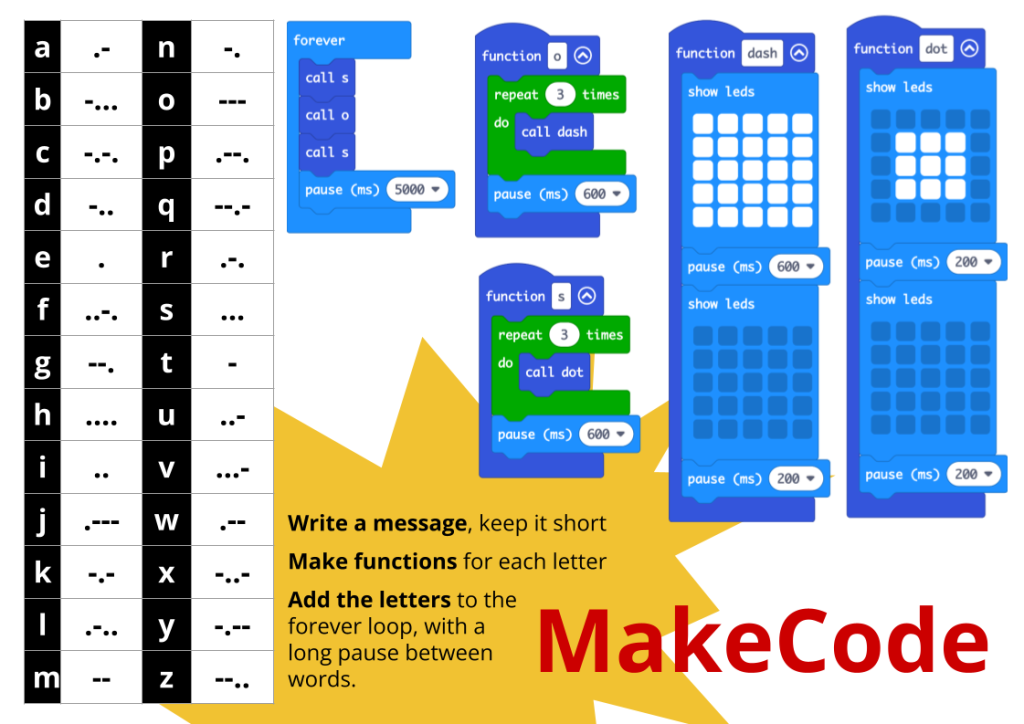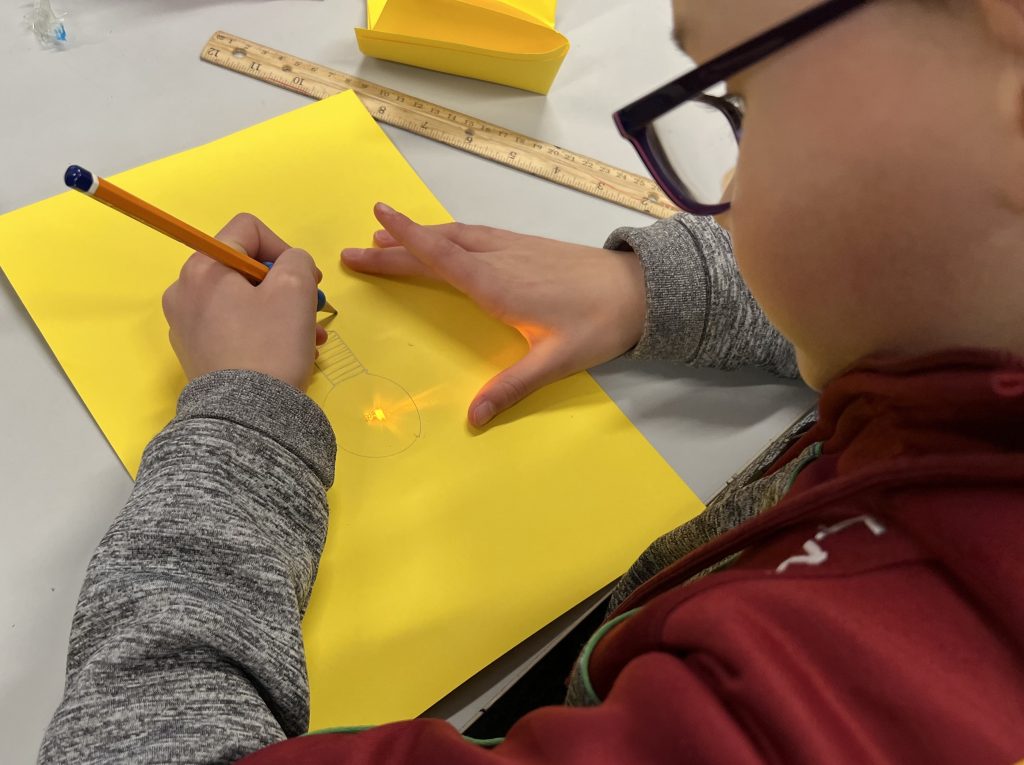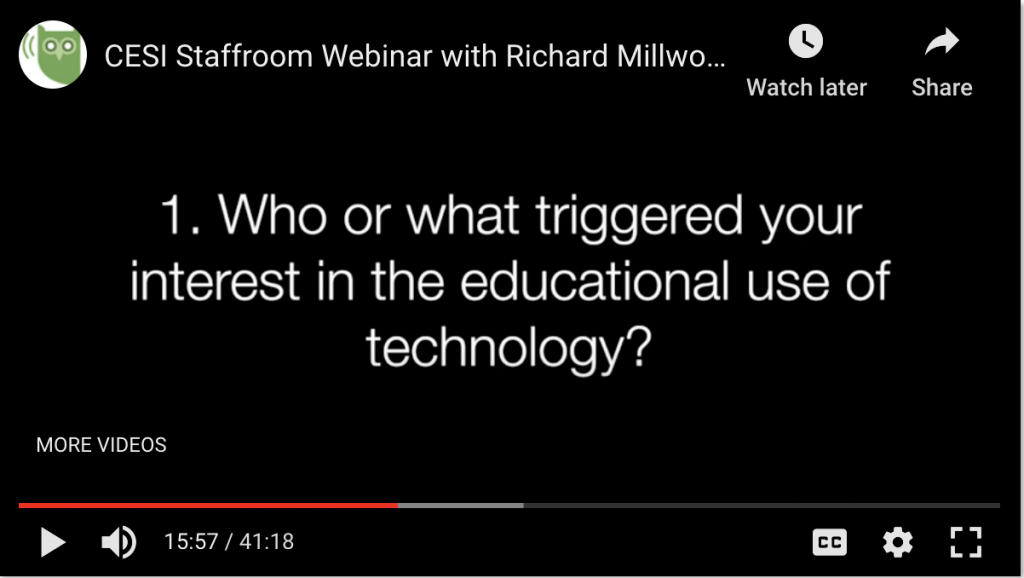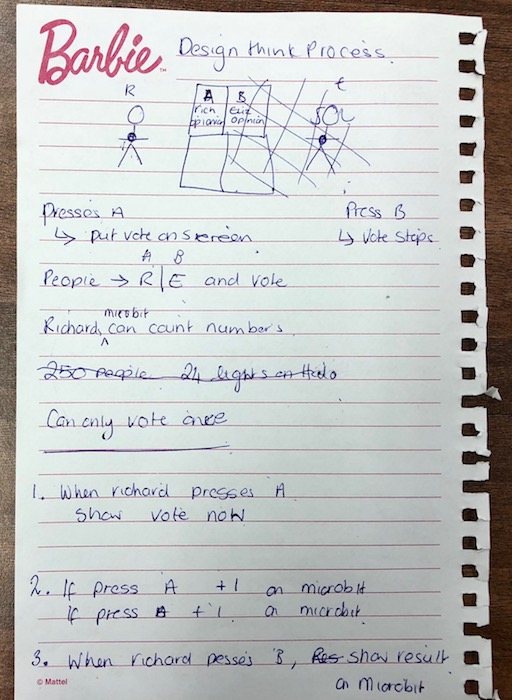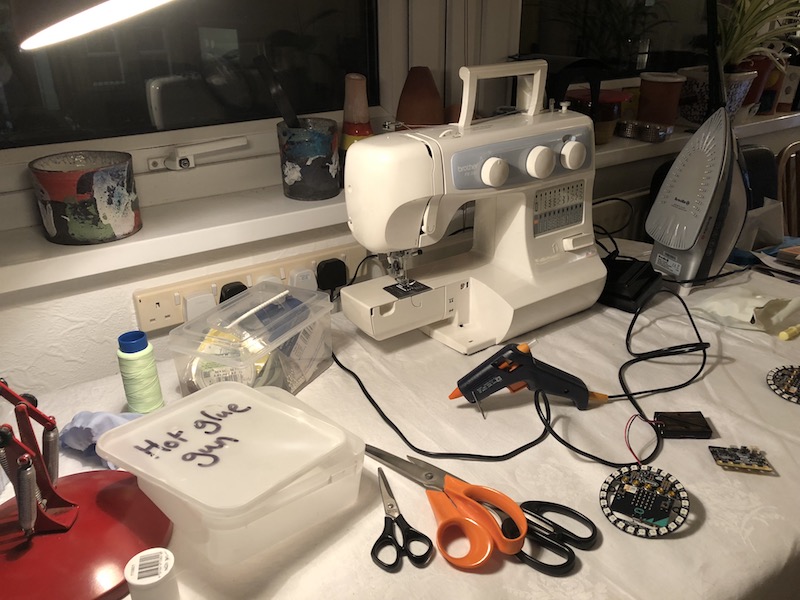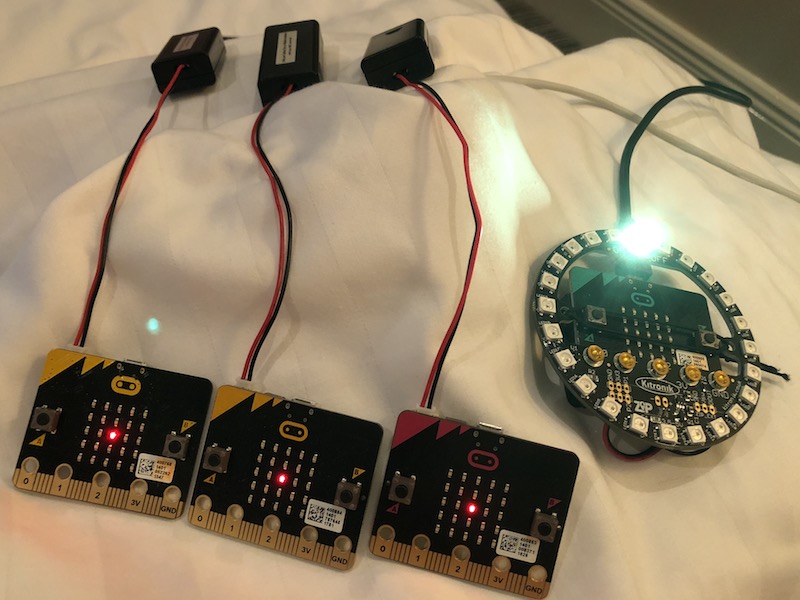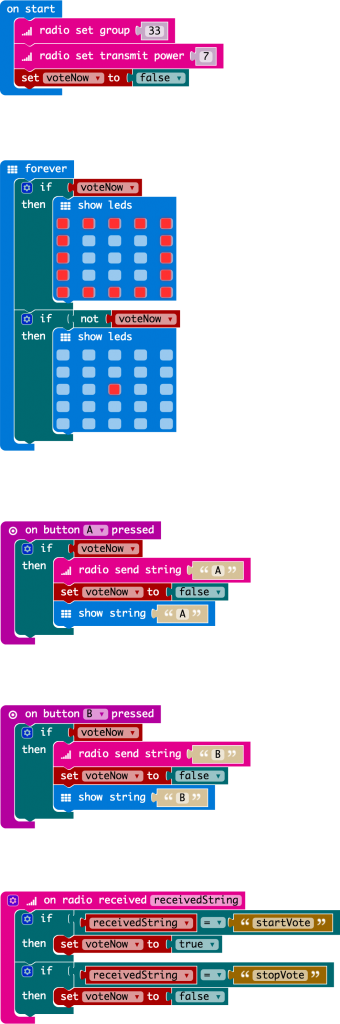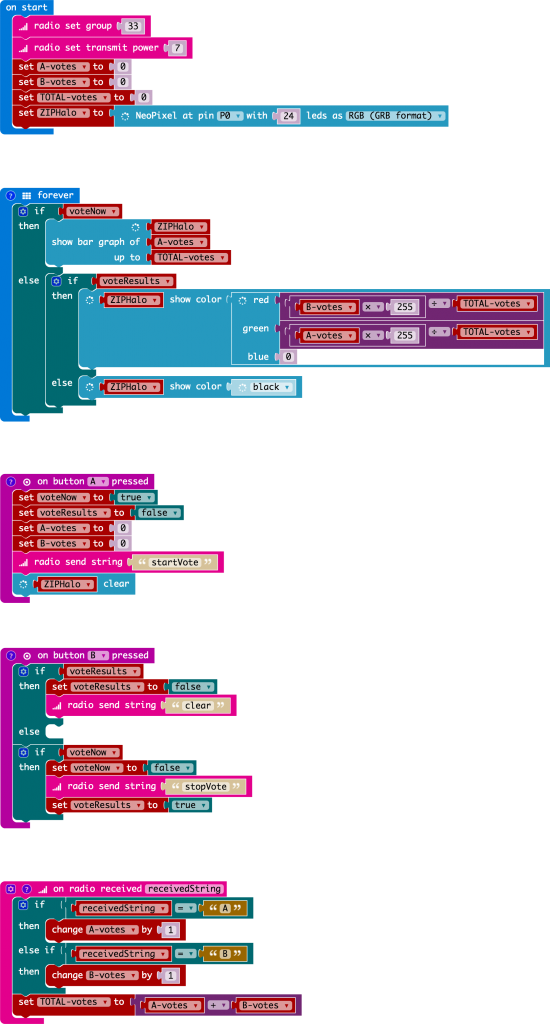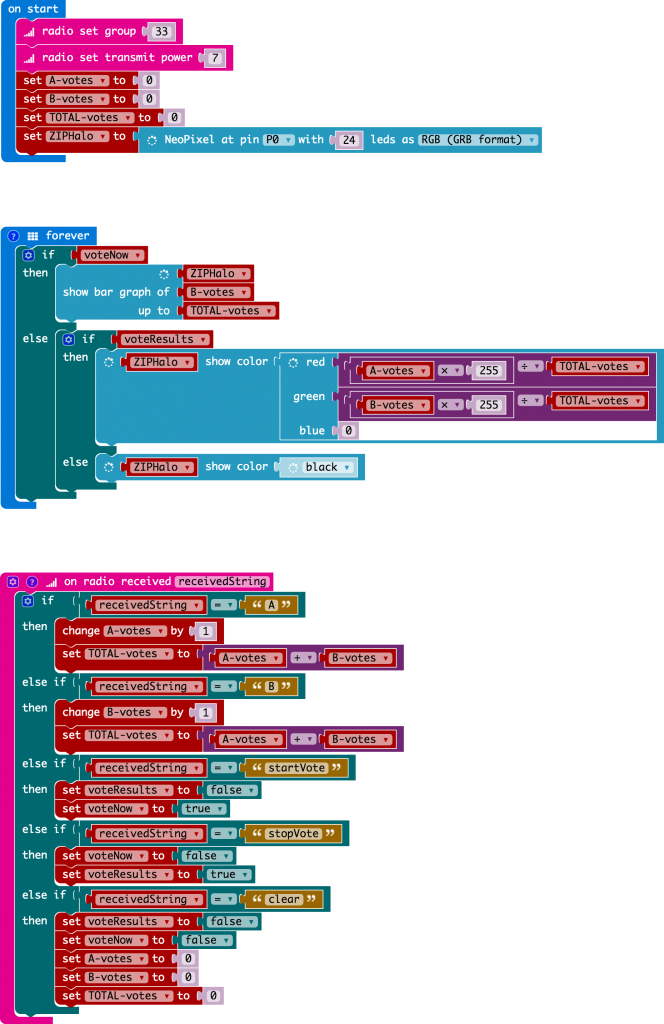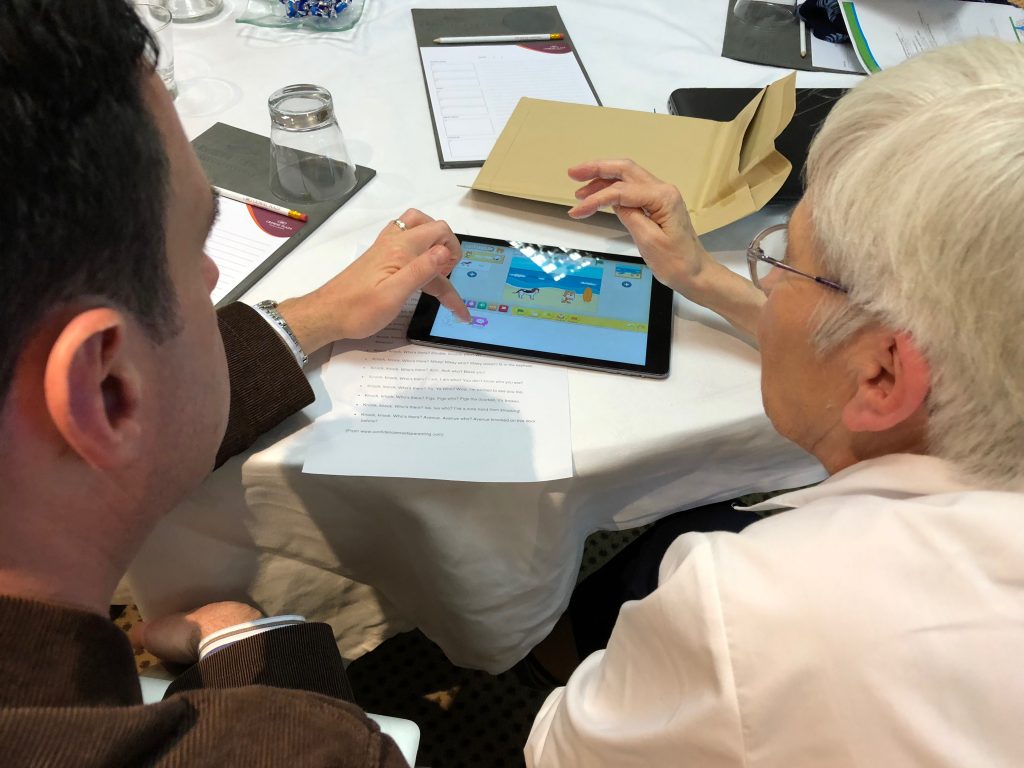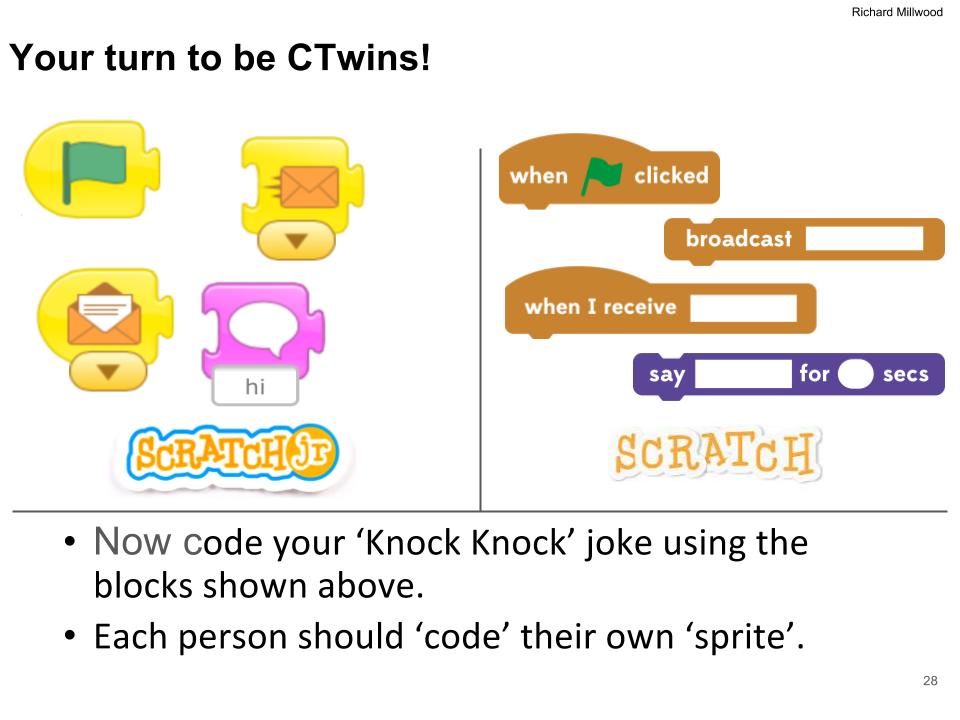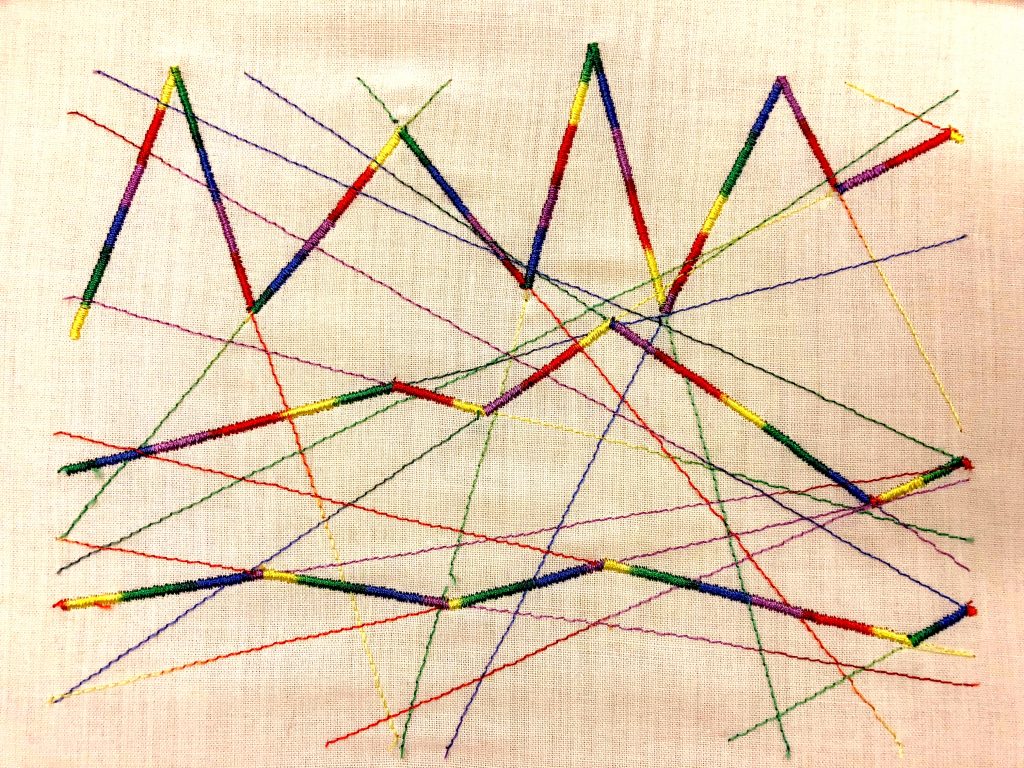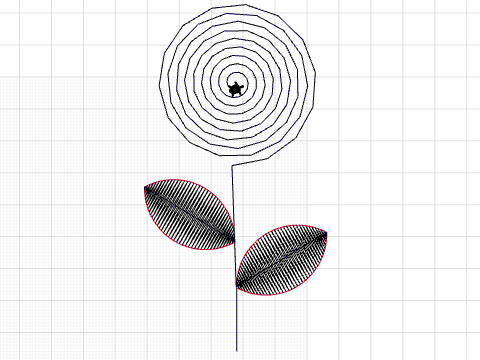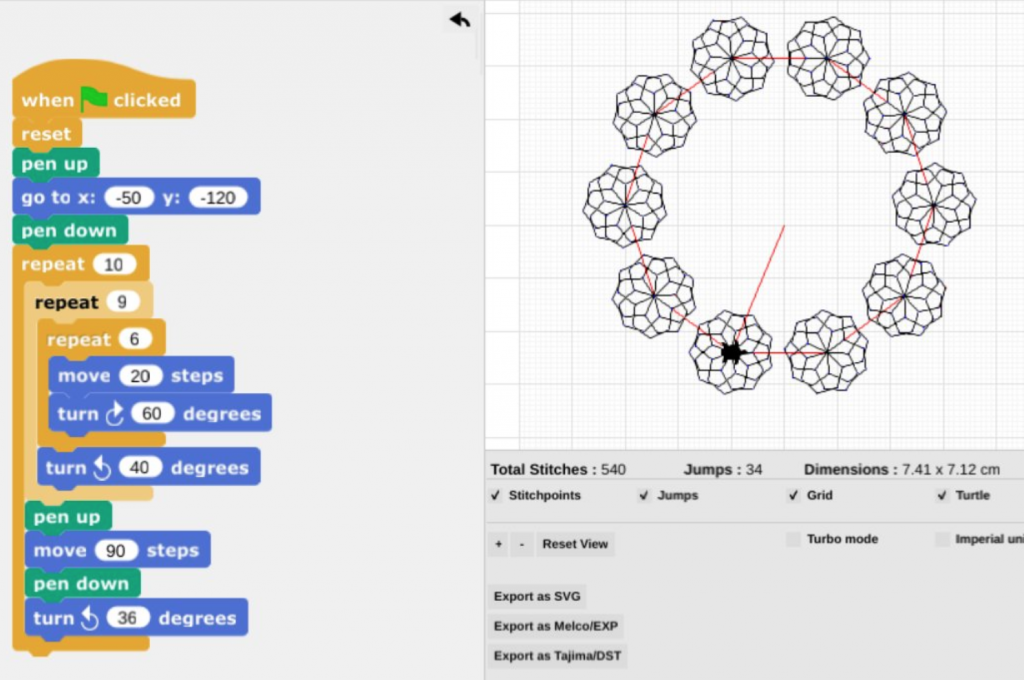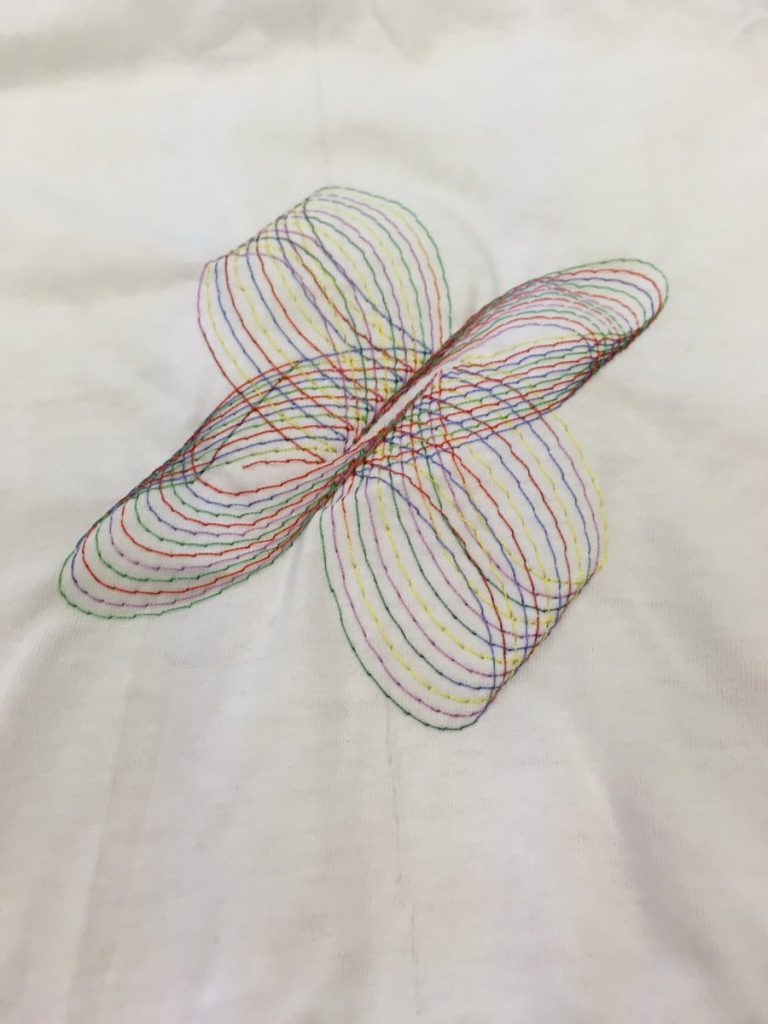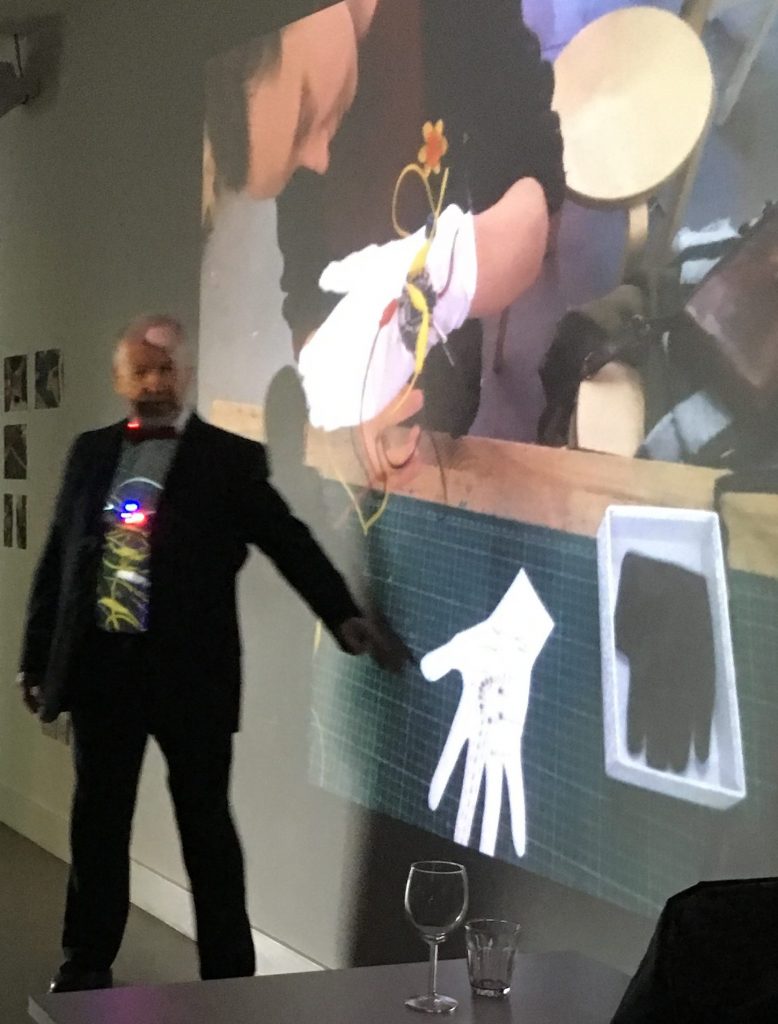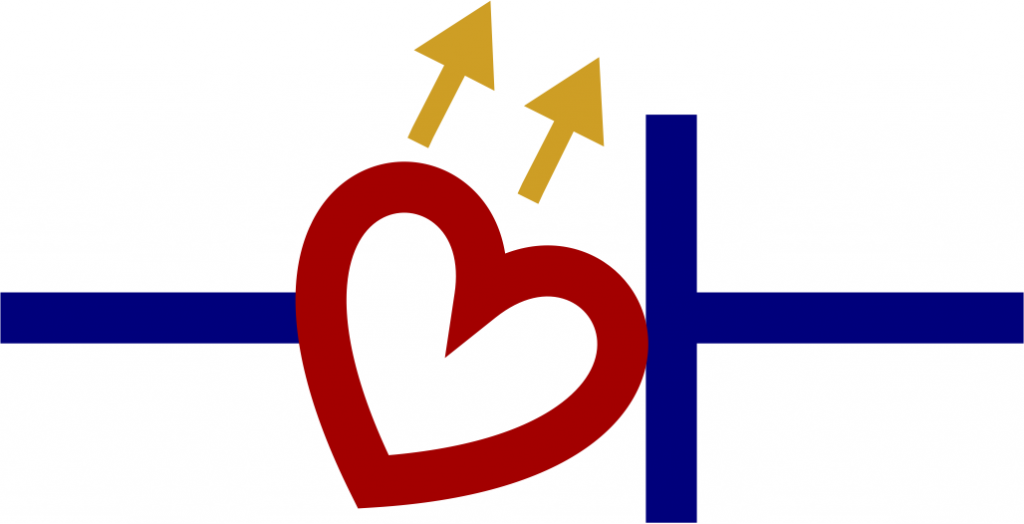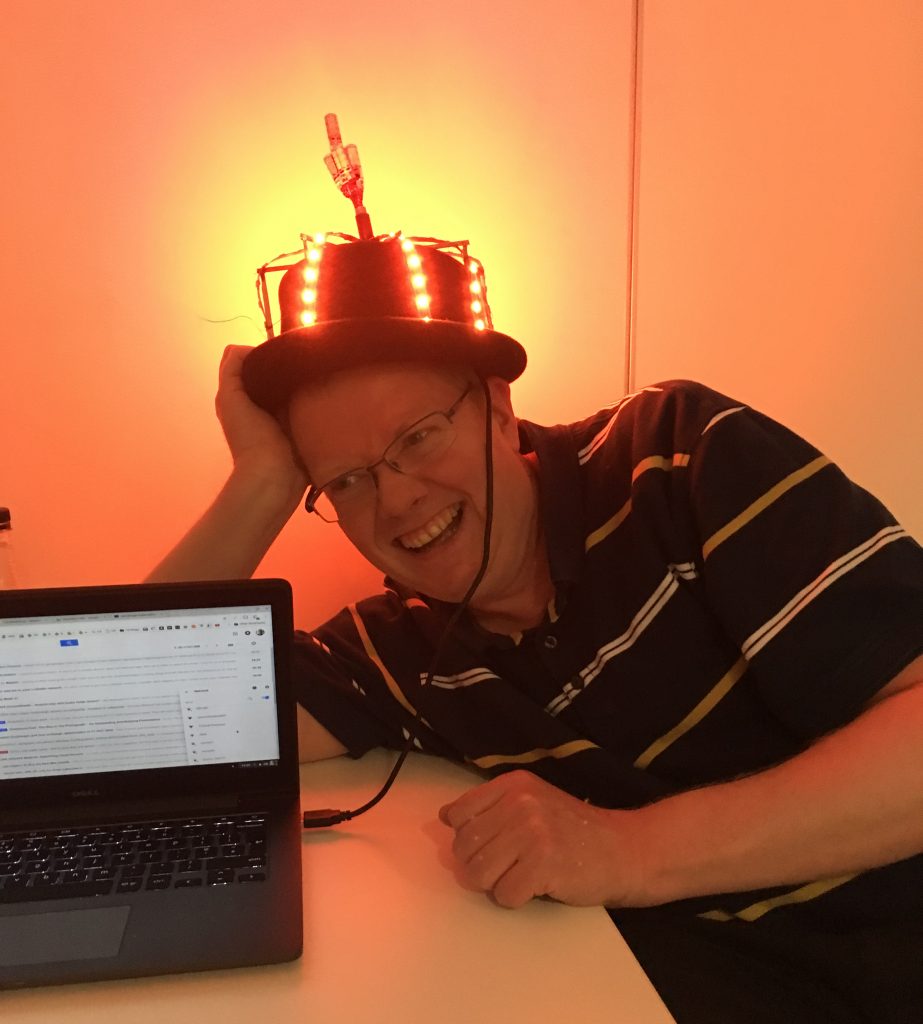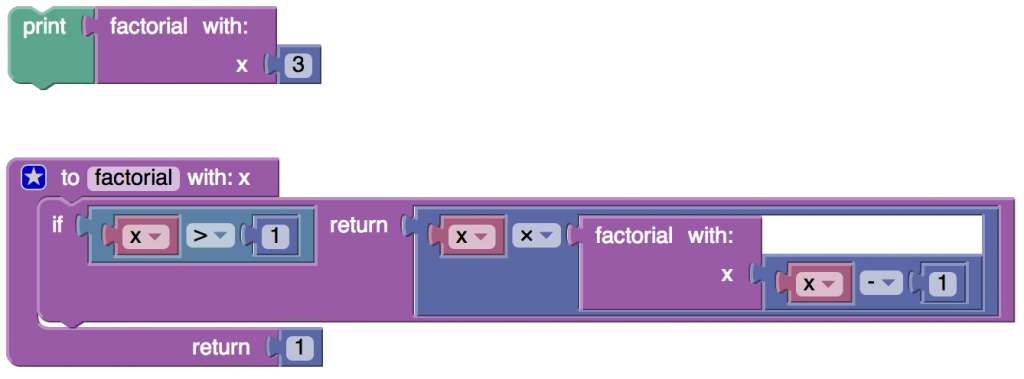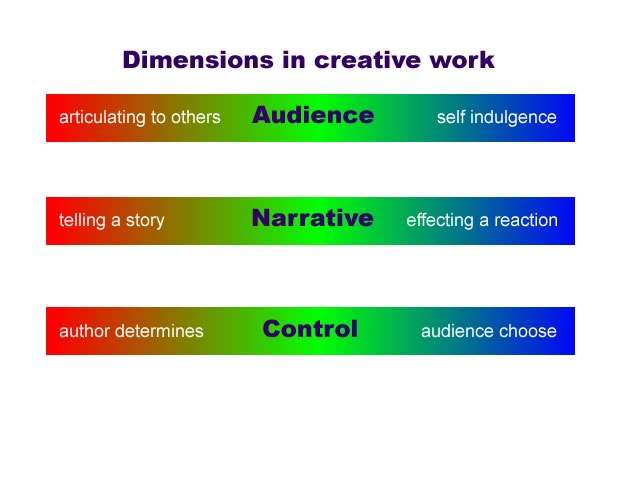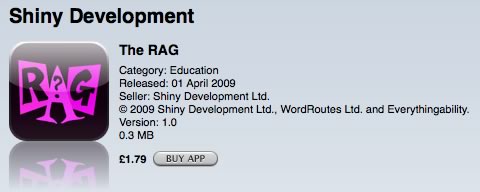FOSDEM
At the beginning of February I was at FOSDEM 2025 for the weekend – a free annual event in Brussels, Belgium for software developers from all over the world to meet, share ideas and collaborate as developers of free and open source software.
I took part with friends in the FOSDEM Junior track – a collaboration between FOSDEM, Code Club, CoderDojo, developers, and volunteers to organise workshops & activities for children from age 7 to 17. In truth there were many adults and even more importantly, families, which are the target of my work in OurKidsCode. But at this event I was promoting TurtleStitch, the free and open source software I have been using for making embroidery designs. It is particularly interesting as a motivating context to develop programming skills alongside craft knowledge. Blogs from my friends Mags Amond and Pauline Maas fill out this story.
Sadly one of our group, Prof Margaret Low, was taken ill and couldn’t make it, which gave me an opportunity to stand in for her and introduce TurtleStitch on Sunday morning. The video of that session is now available. At the beginning I failed to turn my microphone on, so the first three minutes are in silence, which is a shame as it was the part of the talk in which I promoted the Textile Museum in Tilburg, The Netherlands (see below).
After the talk, I helped friends Pauline Maas and Joek van Montfort to run their workshops, which was truly enjoyable as family after family asked for my help to make their Turtlestitch design/program become reality. We had to leave the room as other sessions were timetables, so we just took the machines and worked in the corridor, much to the delight of the families.

The Textile Museum
We had visited the Textile Museum with my friends the day before, Saturday, and it was my second visit in the past year. It was thrilling to be again in the old factory, which has five aspects:
- A lovely cafe in which we had some authentic Dutch food;

- A well stocked shop, perfect for unique gifts;
- Exhibitions of recent textile art, some quite spectacular;

- A workshop with live machinery, which was open for us to get up close;

- Some older artefacts – the steam engine to drive machinery and a substantial collection of Jacquard looms in a room with a library of the decks of cards to program them.

The workshop is really unique – designed for aspiring artists to explore the museum’s astonishing array of textile machinery, in each case supported by an experienced operator to help the artist collaboratively make the transition to competence with industrial scale equipment and production methods.
It was the museum’s workshop that inspired me the most, and in particular to propose an activity for our own plan to celebrate Turtlestitch’s tenth year this summer. We plan to mark the anniversary in Tilburg by meeting in the town library – LocHal – which is close by.
So as well as speeches, presentations, demonstrations and discussions, I suggest we emulate the Textile museum’s practice. We should invite young people who identify as artists – perhaps senior school students studying art- to meet those of us Turtlestitch enthusiasts who have invested in our own embroidery machines, and so have become amateur technicians, and learn about programming embroidery through collaboration.
Our craft knowledge, combined with their ideas and talent could make something special!